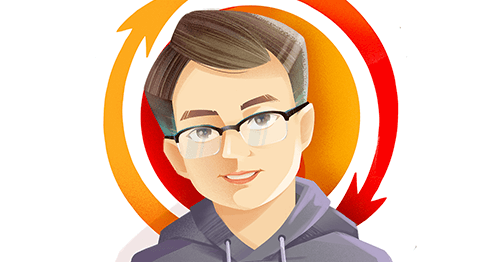下载点这里:http://www.adobe.com/support/dreamweaver/downloads_updaters.html#dw8
请登录Adobe帐号下载完整的安装包,否则点击升级文件会出现下面的情况:

看看有何改进:http://www.adobe.com/cfusion/knowledgebase/index.cfm?id=2f98fbe7
还有这里: http://www.adobe.com/cfusion/knowledgebase/index.cfm?id=35e3f8d0&pss=rss_dreamweaver_35e3f8d0
更多的改进在于那个点击两次的解决方案。
安装的升级文件的时候注意: http://www.adobe.com/support/documentation/en/dreamweaver/dw8/releasenotes.html
以下为原文,我不翻译了。
If you installed Dreamweaver 8 from a CD, you will be prompted to insert the CD when running the 8.0.2 updater. If you no longer have the CD, you can try the following workaround:
1、Download the Dreamweaver trial version installer from the Dreamweaver website.
2、Launch it.
3、Once the Welcome dialog box appears, browse to C:WINDOWSDownloaded InstallationsMacromedia Dreamweaver 8.
4、Copy the msi installer to the desktop (or anywhere).
5、Launch the 8.0.2 updater.
6、When prompted for the original CD, click the Browse button and select the msi from step 4.
7、Finish the installation.