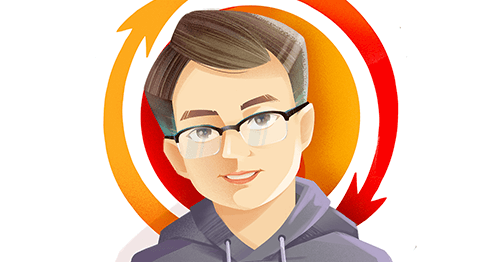很有幸拿到了这个版本的Preview,Beta2的变化比较大。
1、整体UI风格得到了统一,按钮的细节表现的很好,应该在Vista下有更出色的变化;
2、TAB标签得到了更好的用户感,在Opera8.0的时候我感叹他的Tab可用性爽的时候,IE beta2已经更好的利用了这一点;
3、把收藏夹整合到Tab左侧,也就是左上角,点击星星按钮可拉出收藏夹,点击+号可对收藏夹作管理;
4、主页,RSS,打印,Page设置形成按钮功能(可增加);
5、早期版本IE的下拉菜单功能被置于最右侧(可设置显示);
6、另人惊叹是的Quick Tabs(TAB缩略功能)和Page Zoom(整体页面的缩放功能);
7、IE的版本是 7.0.5299.0;
8、增加了phishing filter功能,有点相当于QQ的安全中心;
9、以下为截图,测试版本占用内存还是相当高的,相当在正式版放出后应该有很大的提高。单单从用户感和体验上来说,IE 7已经领先一步了。

[wink] 更多图片点击这里 http://www.flickr.com/photos/for3w/sets/72057594051323555/
官方What’s new
Dynamic security protection through a simplified architecture that defends against malware, and new dynamic ways to protect against personal data theft from fraudulent Web sites (a practice known as “phishing”).
Improved design to make everyday tasks easier and faster, with better navigation through tabbed browsing; inline search right from the toolbar; shrink-to-fit Web page printing; and a streamlined, redesigned user interface (currently in its early stages in Beta 1).
New tools to take you directly to the information you want through support for Web feeds (RSS) that includes automatic discovery of web feeds (RSS) on Web pages, basic Web Feed (RSS) reading capabilities, and basic support for saving Web feeds (RSS) as a new kind of favorite.
Platform enhancements for developers to improve compatibility and manageability, including improved support for Cascading Style Sheets (CSS) as well as transparent PNG support.
官方站点点击这里:http://www.microsoft.com/windows/IE/ie7/default.mspx
官方Blog点击这里:http://blogs.msdn.com/ie/default.aspx